Select the part of the code which one you like to create as a SubVI & go to Edit menu then select the option “Create SubVI”(See Picture 1) .Now the selected part of the code is automatically converted into a SubVI(See Picture 2).
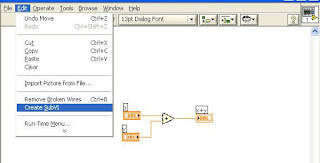
Select the part of the code which one you like to create as a SubVI & go to Edit menu then select the option “Create SubVI”(See Picture 1) .Now the selected part of the code is automatically converted into a SubVI(See Picture 2).
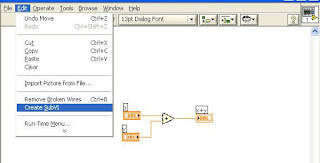

If you have function of two inputs like Add, Multiply…etc , you can easily swap the input wire terminals without deleting the wires. For example you have connected x1,x2 as input terminals in Subtract function, the swapping of x2 into x1 and x1 into x2 is done by the following method,
Keep auto tool selection enable – move the mouse over subtract function input terminals and press control key you got a symbol like -8 just click it now you got swapped input terminals.