
Thursday, April 10, 2008
Tips for getting Drive List of the system
To get the drive list of our system in LabVIEW is obtained by List Directory function which is lied in the Functions Palette -> File I/O -> Advanced File Functions -> List Directory. If you giving empty path as directory path of List Directory function you get the drive list of the computer from the directory names string array. (See Picture).It is a very cool & nice feature in LabVIEW.


Using Description and Tip option
Description and Tip is a very useful option for the controls & Indicators in front panel. Right click on the control or Indicator & select the Description and Tip option. Tip is a popup tool tip shows on run time when mouse over the Front Panel element. Description shows on Ctrl + H help window for the Front Panel element.(See Picture for selecting this option for control) 
You can change the Description and Tip of Front Panel elements on run time by its property nodes.

Tuesday, April 8, 2008
Generating alternate numbers periodically
For getting the alternate numbers in loop periodically is obtained by Quotient & Remainder function. If u like to generate the numbers 0,1,2 periodically means connect the Loop iteration (while or for loop based on usage) terminal to Quotient & Remainder function x input & create constant 3 on y input(constant should be addition of one with last number in the periodic numbers).See picture1 for Example(four periods of 0,1,2 numbers generation).
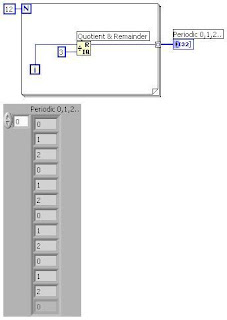
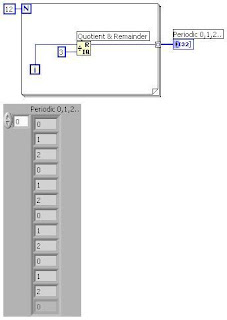
Monday, April 7, 2008
Tips for Unit Conversion
I was studied the article " easy unit conversion " from the following link.
This method is very simple for unit conversion without using the unit label of the control.
This method uses the function - Convert Unit. (See Example)

This method is very simple for unit conversion without using the unit label of the control.
This method uses the function - Convert Unit. (See Example)

Subscribe to:
Comments (Atom)